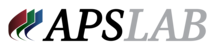ROES
➢ Go to HOME in the top right ➢ Click on LOG OUT ➢ Enter your Account Number ➢ Click Enter Account Number ➢ Click Enter Account Number Pl...
Wed, 24 Sep, 2025 at 8:04 AM
To receive your prints on time and bagged correctly please order as groups and select the Bag Individually button under options. If you do not need text, us...
Wed, 24 Sep, 2025 at 8:05 AM
Clearing APS Lab Roes Cache will not affect packages, orders pending or orders in uploads. Click on HOME, top right In the bottom right corner open Di...
Wed, 24 Sep, 2025 at 8:06 AM
Step 1 – Open the Packager Launch ROES Open Settings Delete all the old packages sets. Open the Packager Once ready, options will appear: Links...
Wed, 24 Sep, 2025 at 8:37 AM
1. Close ROES 2. Open your C Drive 3. Open Users 4. Open your computer folder (e.g., "Vickie Viera") 5. Copy .APSLAB to your Desktop - this gi...
Wed, 24 Sep, 2025 at 8:39 AM
The zip code in ROES must match the one we have on file for your account. If the zip is incorrect the order must be manually fixed at the lab. This will...
Wed, 24 Sep, 2025 at 8:41 AM