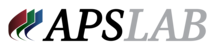LOG INTO ROES – click SPORTS – click LIVE PORTRAIT TRANSFER
Give your image and video the same file name (example: 123.jpg and 123.mov)
Live Portrait accepts most video file types but .mp4 and .mov work the best.
Drag your image onto the screen. The screen is just a digital file transfer and may not show
your original crop correctly.
Under the Size Option Tab
a. Select the button that corresponds to the length of your video
b. Select your file location
Don't forget to place an order for the printed product that your Live Portrait will display on.
For additional information on this product please see live portrait website at https://www.liveportrait.com/