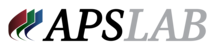PLEASE READ! IMPORTANT CHANGES
Exposure & Color
The first step to obtaining optimum quality output is your camera. Proper exposure and white balancing is the key to great prints. Proper exposure is easily obtained by using a light meter and knowing your camera settings. Whether you are shooting outside under a tent, in a field using on-camera flash or in a gymnasium with studio lighting, a light meter will solidify proper exposure.
Portrait Orientation
All individual images are to be photographed in portrait orientation (use a 5x7 aspect ratio). All group shots are to be photographed in landscape orientation (use a 10x8 aspect ratio). No exceptions please.
White Balancing
White balancing options vary depending on your camera equipment. We find that ExpoDiscs are a great option and are very versatile. You can also use a grey card to neutralize your color.
If you are using “Auto White Balance”, you will run into
severe color cast problems and unsatisfactory results.
Using Auto White Balance could cause your individual player photos not to match your team player photos, and can cause you many headaches. We suggest using an ExpoDisc and setting your camera to “Custom” white balance. This is a simple procedure you will only have to do once prior to your first subject. Other methods can be effective in a pinch.
File Naming Conventions
We recommend that you do not rename your files. This is unnecessary work for you, and may also cause error when the job arrives at DDL.
Most cameras have a prefix, such as DSC_, IMG_, etc. You do not need to write this prefix on your order form.
We do, however, need all 4 numbers following that prefix on your order forms. If the number is DSC_4089, please write “4089” in the Image to Print box. If the number is DSC_0001, you will only need to write “0001”. If you do need to rename your files, due to overlapping or another issue, we ask that you keep the file name length very short and do not use any special characters. Ex. “-, /, +,&”
Completion of Order Forms
Please take time to review that the parents have completed the entire order form.
- Make sure their packages are clearly marked.
- Make sure the handwriting is legible. If you can’t read it, we won’t be able to either.
- Double check you have written an image number in the “Image to Print” box.
- Please refrain from using highlighters as our scanning system cannot read this.
- If you have selected a Mail to Home program, please make sure addresses are completed and written clearly.
- Blue or black ink only on all order forms and slates. We cannot read any other color.
- We do not accept package substitutions.
If you have mixed versions of order forms within the same order, you will need to divide the job into separate orders, per order form. We can only build packages for a job with one form. To prevent confusion, once you receive your new order forms please dispose of any other forms.
Slate Envelopes
We provide slate envelopes to our full service photographers at no additional cost. We require these envelopes to be completed and mailed with the job when selecting our data entry service. You may order slate envelopes on our website, www.ddlab.net. Log in to access the dashboard, and click on “Team Slates”.
Please call customer service for your slate envelopes 7 days prior to your
shoot to make sure you get them in time.
Please place all order forms for that team inside of the correct slate envelope. DDL cannot accept responsibility for unorganized forms, misspelled or incomplete slates. Please complete slates with blue or black ink only.
Custom Graphics
If you would like to submit custom graphics for your job, we can provide you with blank layouts to drop your custom graphic into.
You may not change the placement of image node, font or placement of text within the graphics.
This service has a 5 business day turnaround, so please make sure if you choose this service you supply us with the graphics before your job arrives. All blank layouts are available in the download section of our website.
Color Correction and Cropping
DDL offers a batch cropping and color correction service. If you have followed the above steps for exposure and white balancing, your job will qualify. However, if you did not and your images vary in exposure and color, there will be an additional .50 per image charge for custom color correction.
There is also a $.50 per image fee for custom cropping. If your images need custom cropping, DDL will notify you ahead of time of this charge. Mostly all of our graphics use a 5x7 aspect ratio for individual images, and 10x8 aspect ratio for team images. Call us for helpful cropping guidelines.
File Organization on CD or FTP
Files do not need to be separated by sport. Please place the files on your DVD/CD, separated by camera.
If you are sending the order via FTP, we recommend zipping your folder.
If we receive your job and there are missing or corrupted files, you will be notified via email. We then pull those orders from the job, and they are logged in as new orders. This prevents the rest of your job from being delayed. If we do not here from you within 48 hours, the order forms are then pulled from production and sent back empty with the rest of your order.
Sports Job Submission Form
Our sports job submission form is the final step before sending your job. You must be logged into our website, www.ddlab.net, to access the submission form from your dashboard. This is where you provide league information, graphics & product options, logos (if applicable) and return shipping method. What you enter on this form will directly affect your order, so please read carefully.
NOTE: We cannot begin your job until this form is received.
If you are a new customer, it is extremely important to contact your account representative
before placing your first full service order. This will prevent any issues or delays.
Mail us your job
Place your order forms inside the slate envelopes, place the disk in the box and send your order to DDL. Don’t forget to complete your sports job submission form. If you need to track your order, please use our website, www.ddlab.net. Please contact our customer service department for login information.